In the Settings page you will be able to edit information pertaining to your profile.
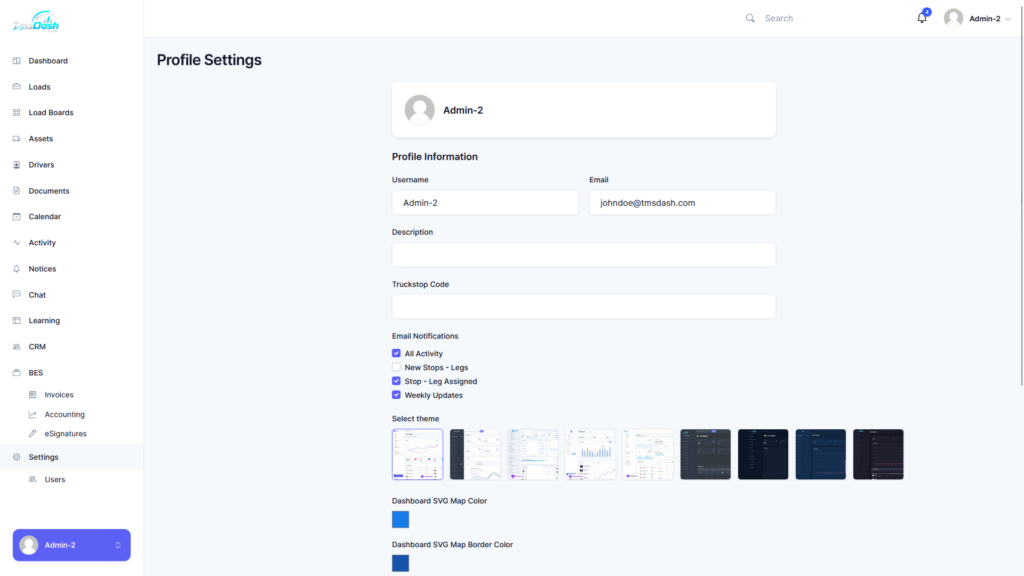
Profile Information #
Username #
You can update your publicly displayed username.
Email #
You can update/set your email using the email field. If you have email notifications checked in the “Email Notifications” section, then the notifications will be sent to this email.
Description #
You can add a short biography or profile description here.
Email Notifications #
These are the list of notifications you are able to get:
- All Activity – You will get notifications sent to you for all activities including new stops – legs, loads, messages and other updates.
- New Stops – Legs – You will get notifications each time a new task is created.
- Stops – Legs Assigned – You will get notified when you are assigned to a task.
- Weekly Updates – Each week you will get notified on activity updates.
Themes #
See Themes
Custom Logo #
In this section you will be able to update the logo displayed on your page by clicking on the “Change Logo” button and selecting or uploading your image.
Changing Passwords #
To change or reset your password, click on the “Update Password” button. This will display a popup where you are able to change your password.
Saving Your Settings #
Make sure to save your settings by clicking on the “Save” button.





Responses