All contacts will be displayed here with their details
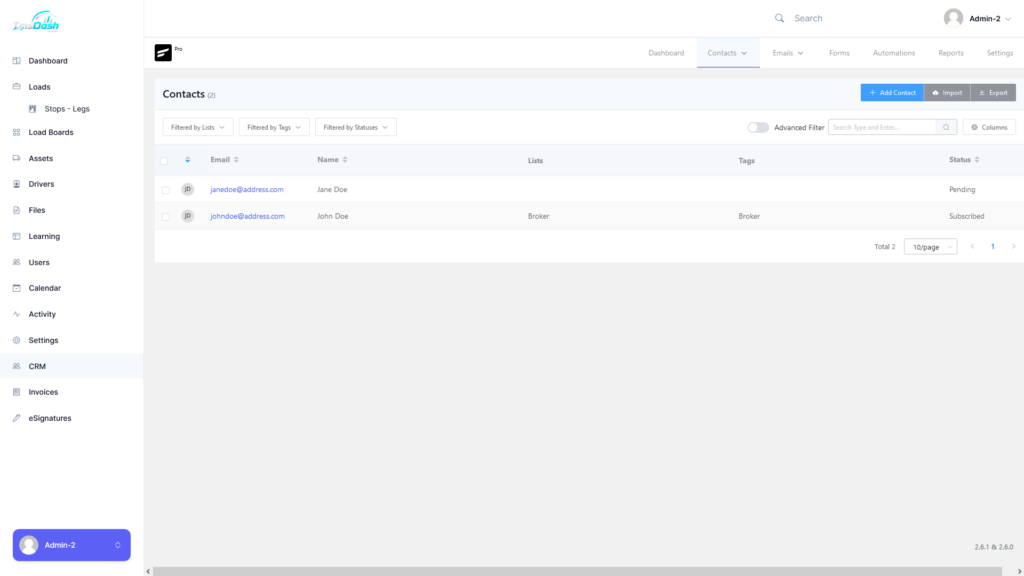
Filtering Options #
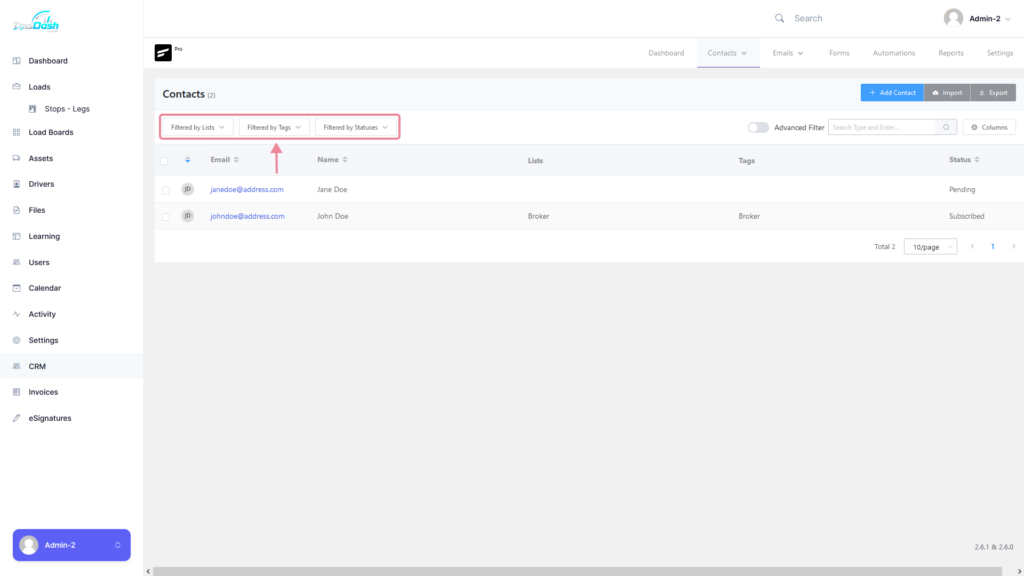
Advanced Filter #
The advanced filter allows you to filter your contacts by a variety of data properties as well as logical conditions such as AND & OR.
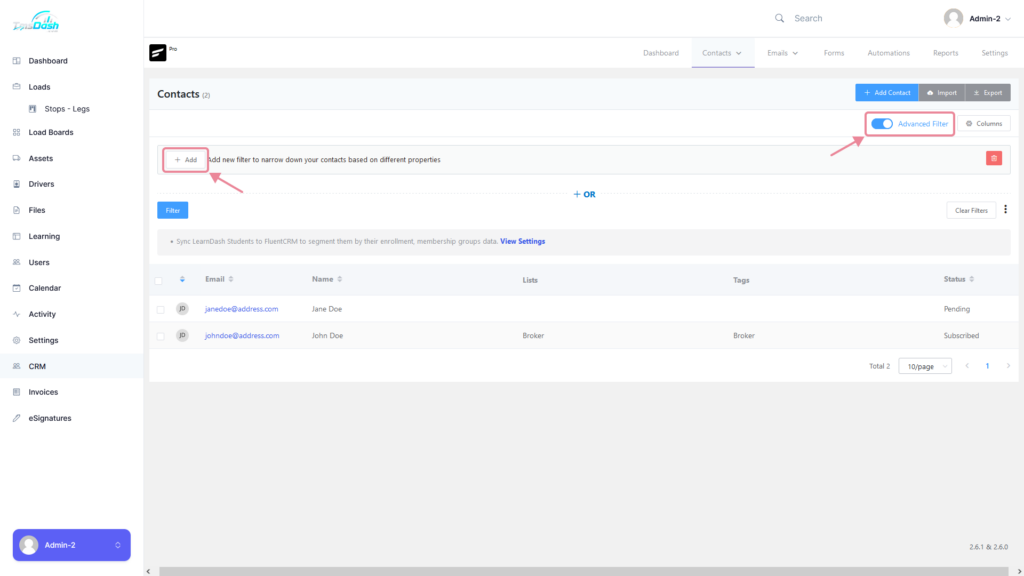
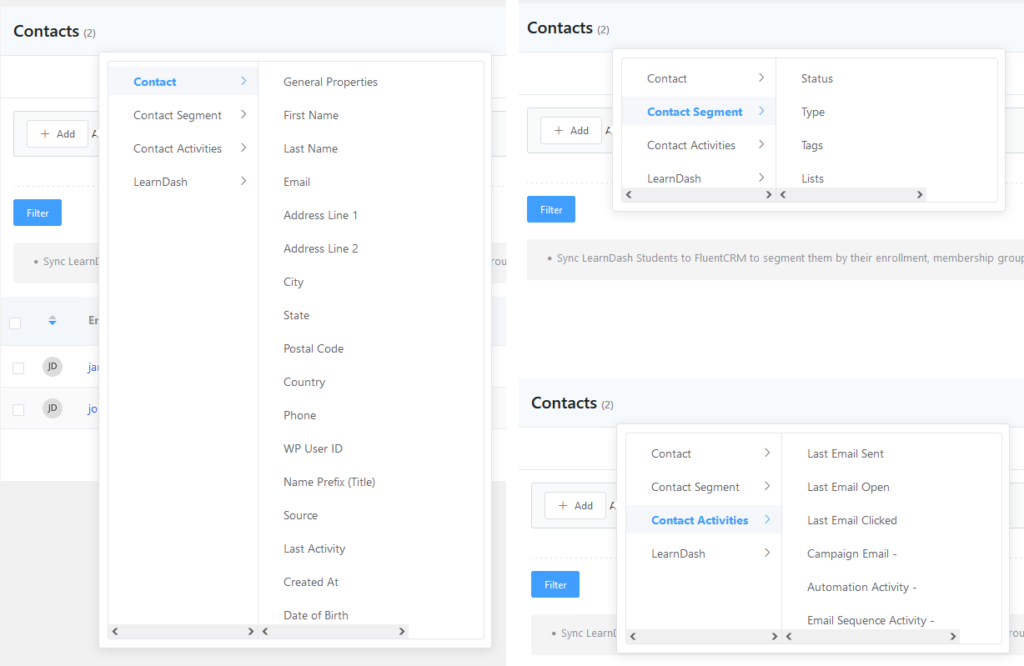
Searching for a Contact #
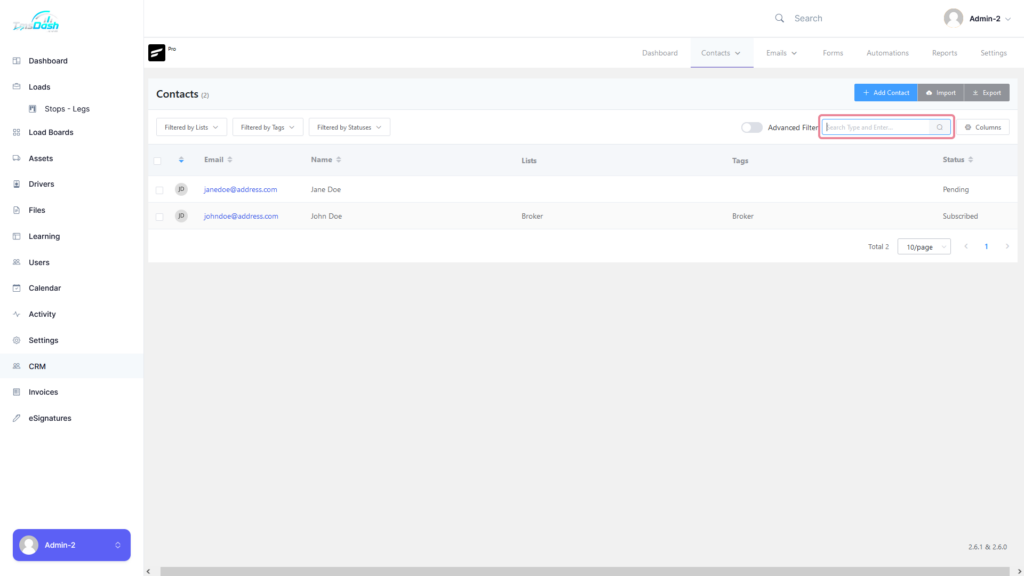
Adding a Contact #
You can add a new contact by clicking on the “Add Contact” button on the top right of the page. This will display a popup where you can enter all the required details of the contact.
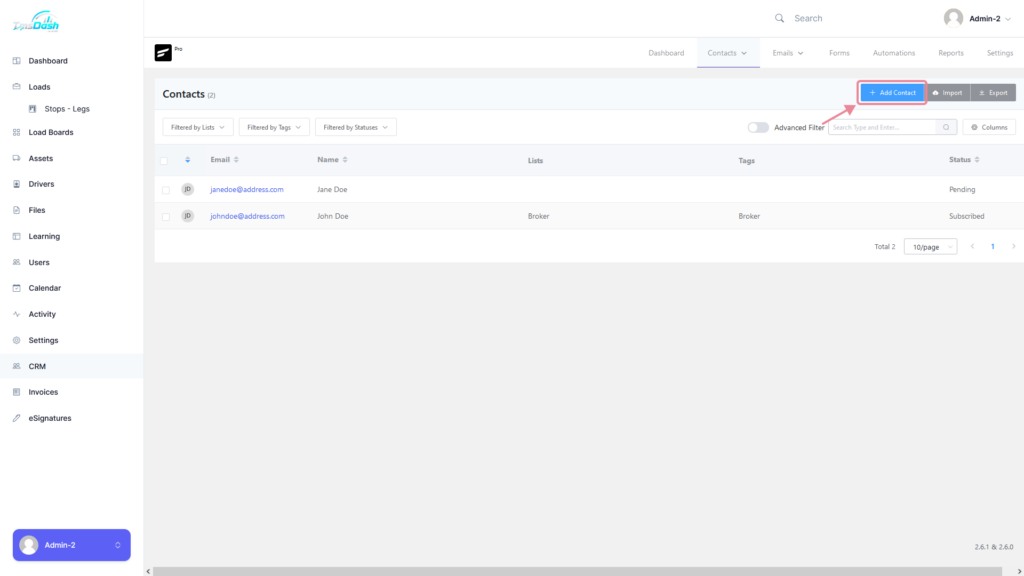
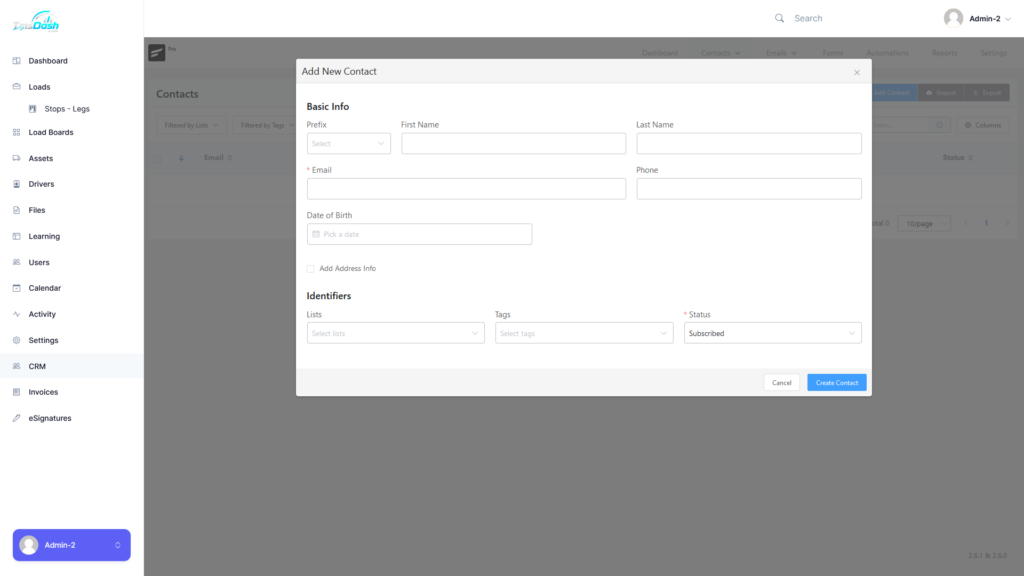
Importing and Exporting Contacts #
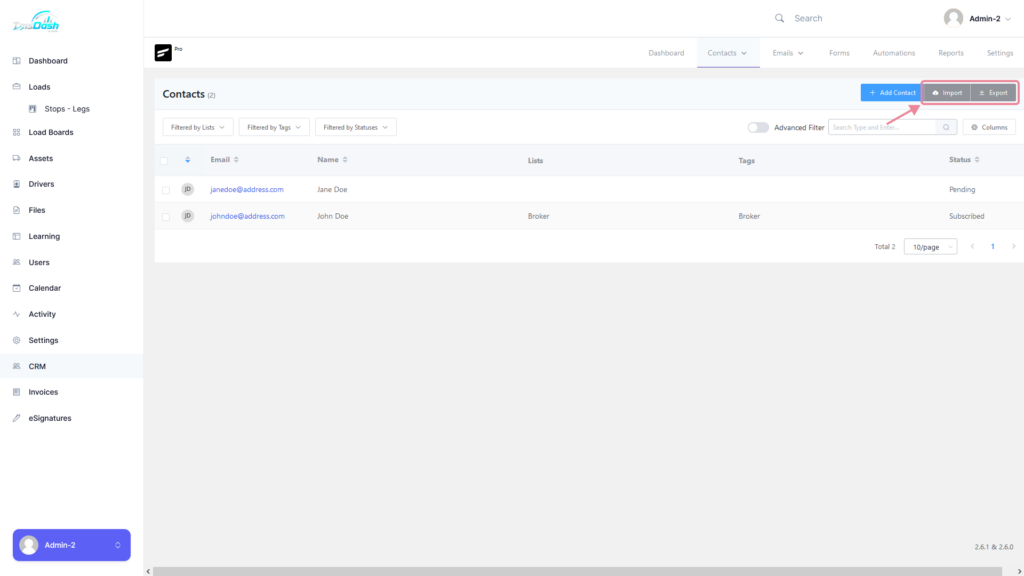
Importing Contacts #
By clicking the “Import” button you can import contacts from a variety of sources, including CSV files, WordPress users, third-party sources such as Active Campaign, etc
Exporting Contacts #
You can export all or specific contacts by clicking the “Export” button.
Columns #
Contacts include several data fields, and you can modify the view to your needs by selecting the appropriate fields as columns beside the contacts.
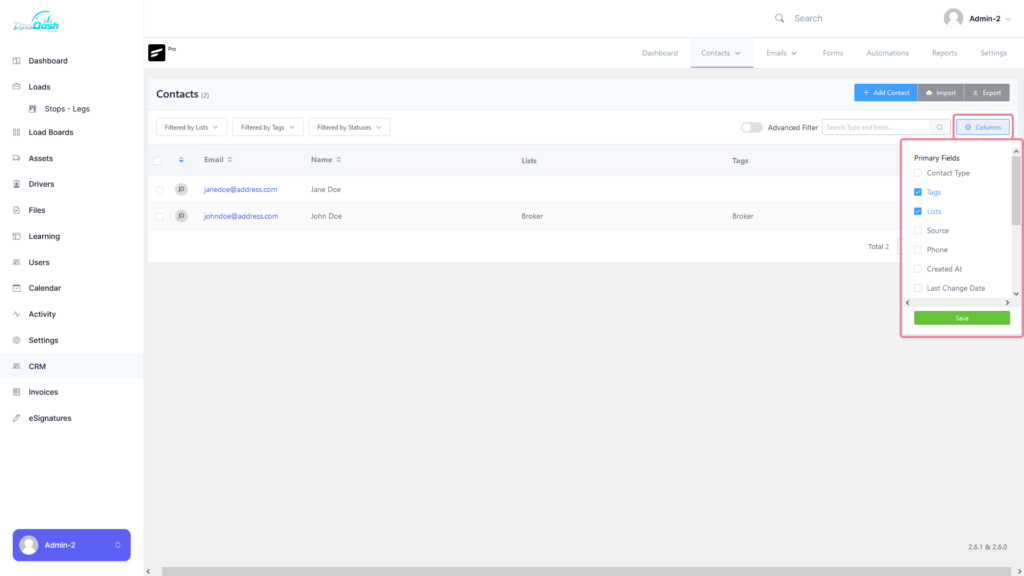
Contacts Information #
Clicking on a specific contact will display information about them.
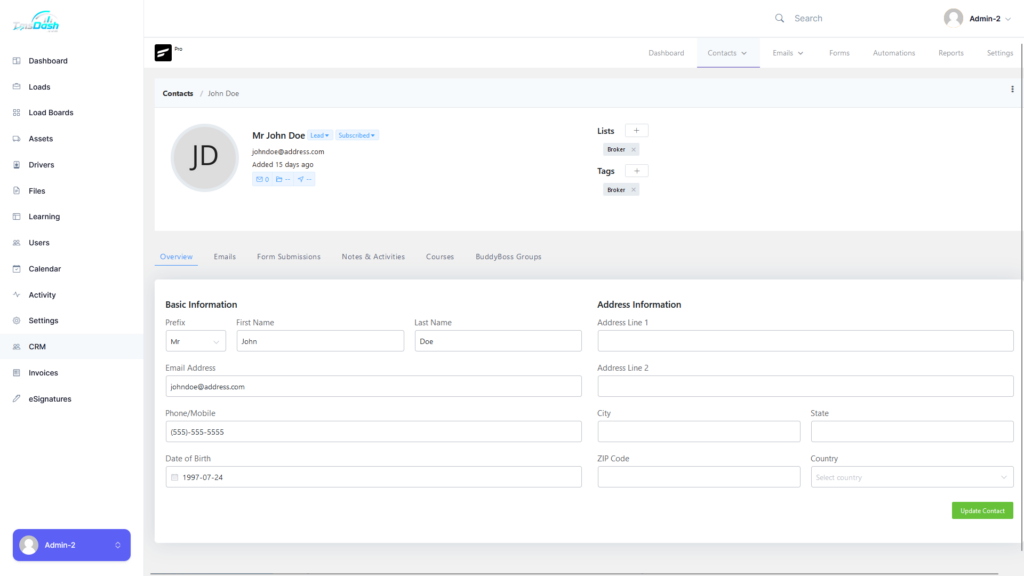





Responses