Invoices #
The Invoice page will display all invoices with important details such as:
- Title – The invoice title
- Reference – The reference number for the invoice
- Date – The date that the invoice was created
- Due Date – The due date for the invoice
- Total – Total amount that needs to be payed
- Status – The current status of the invoice, whether its a draft, paid, unpaid, canceled or refunded
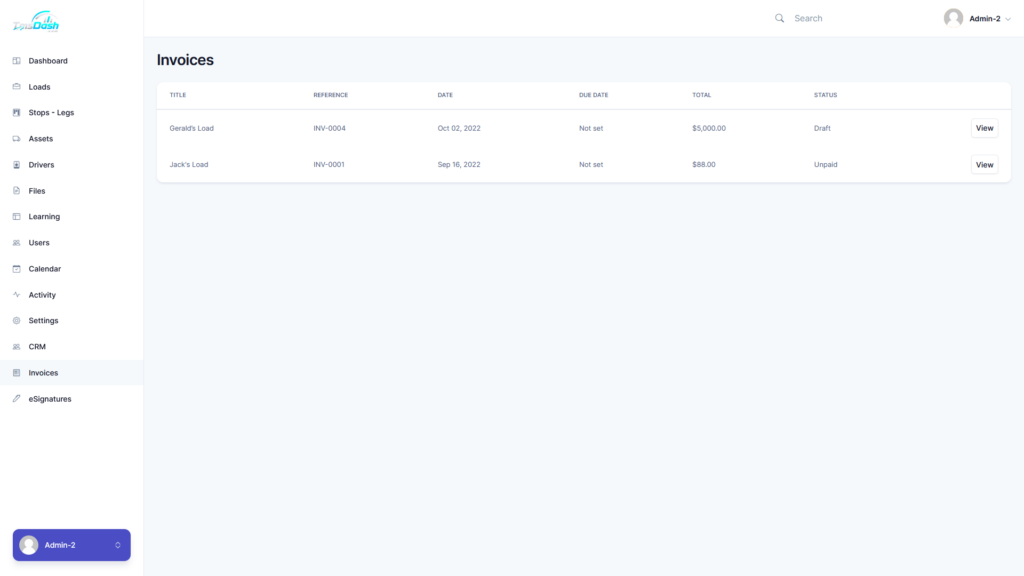
Viewing Invoices #
By clicking on the “View” button on the right side of an invoice will allow you to view the invoice with all of its the details.
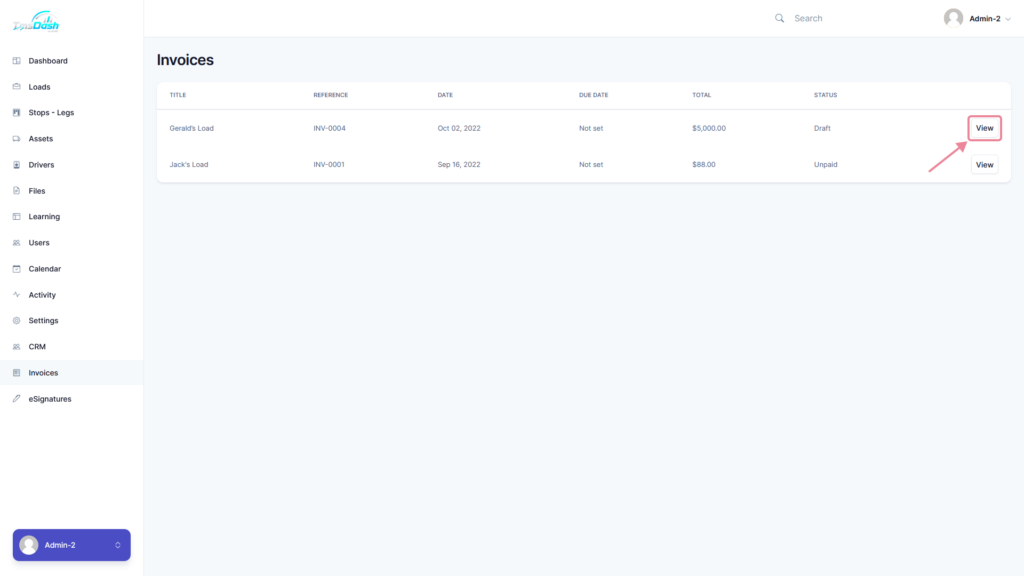
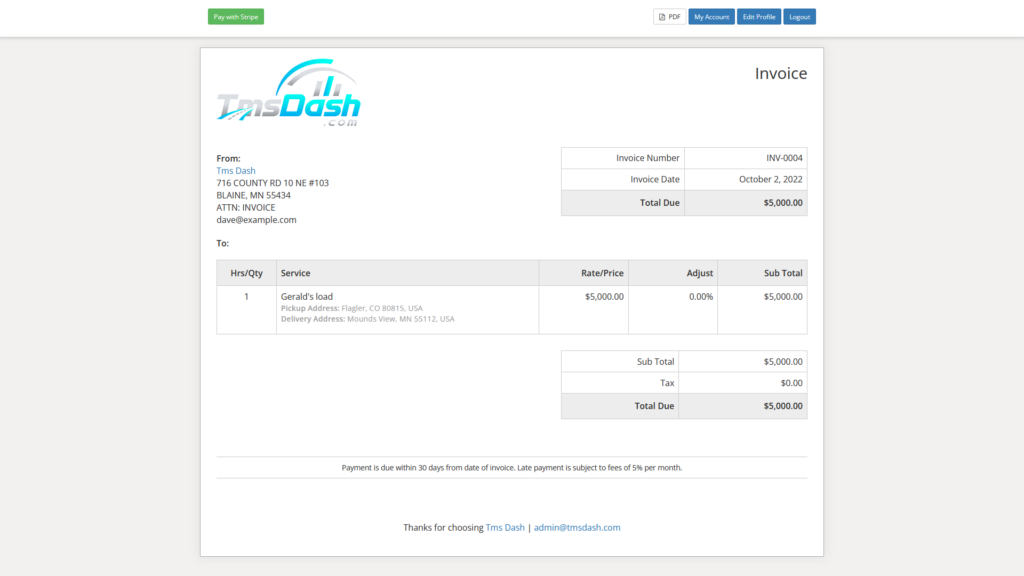
Accounting #
The accounting section provides you with a summary, cash flow and all your transactions
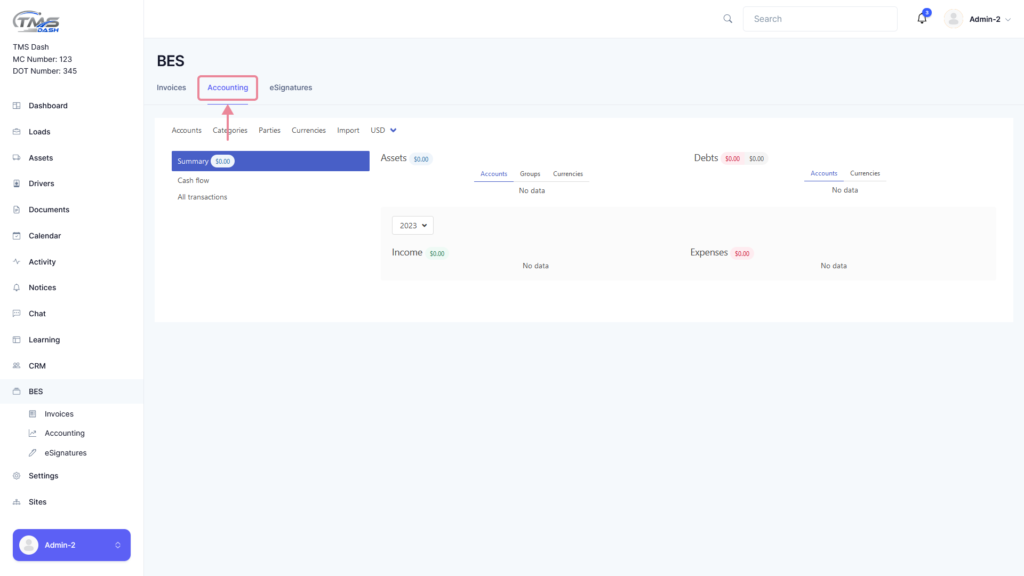
eSignatures #
Before being able to continue and view/sign eSignatures, you will need to fill in the E-Signature Admin Settings form.





Responses