Business Settings #
In the business settings you will be able to setup/edit your “Business Name”, “Business Full Address” and logo. These details will be used in emails, unsubscribe pages, as well as a few other places.
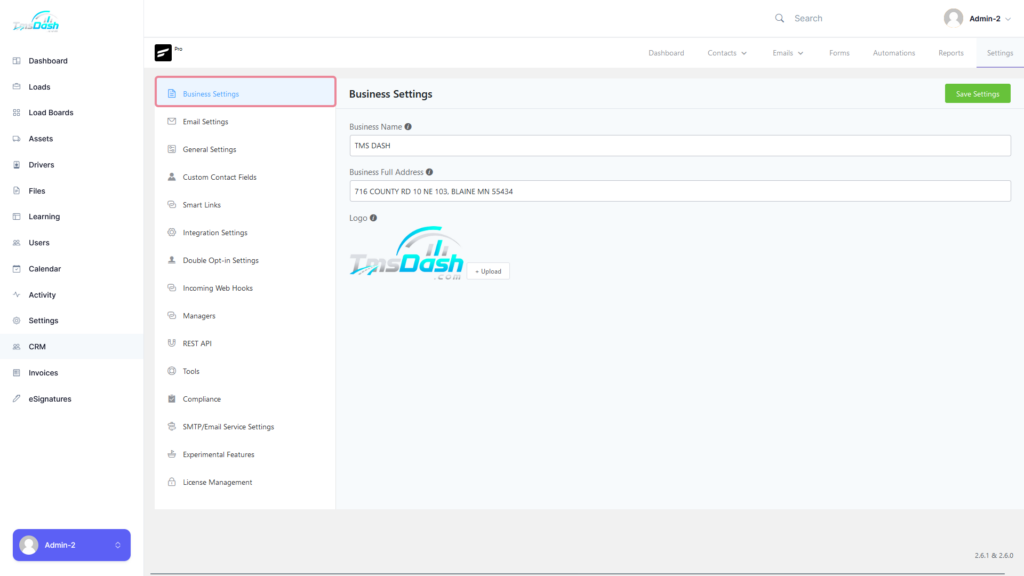
Email Settings #
The default “Mail From” email address and the names that will be displayed to recipients of the CRM communication emails sent are defined in the Email Settings.
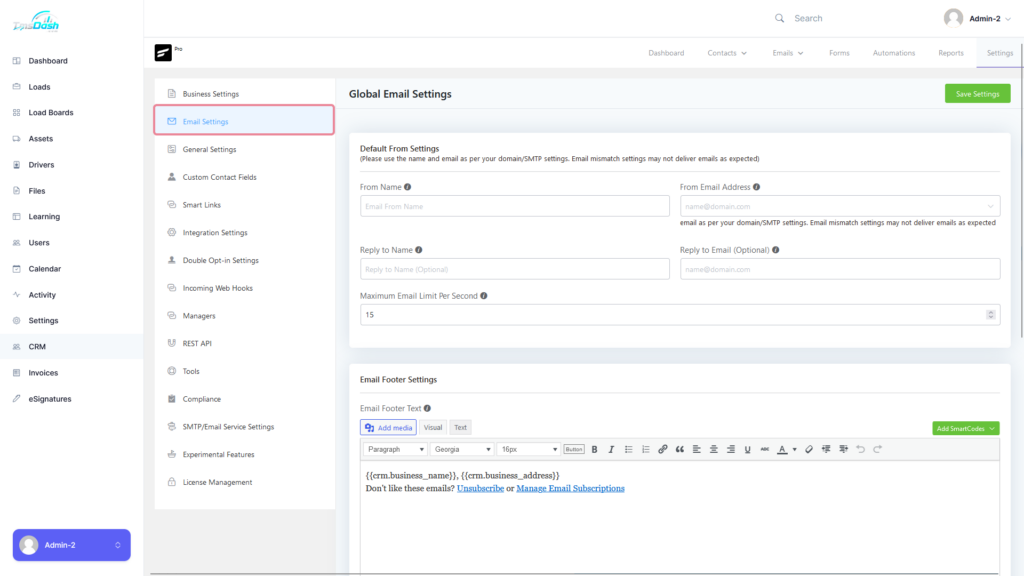
General Settings #
From the general settings you will be able to edit the following settings:
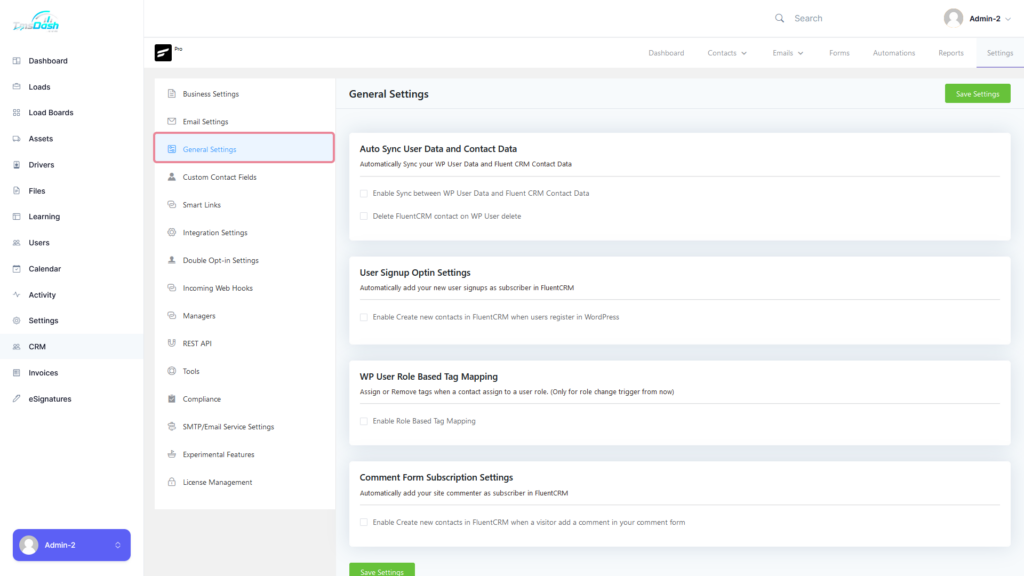
Custom Contact Fields #
You can create new custom fields whenever you need more fields to collect data for your business.
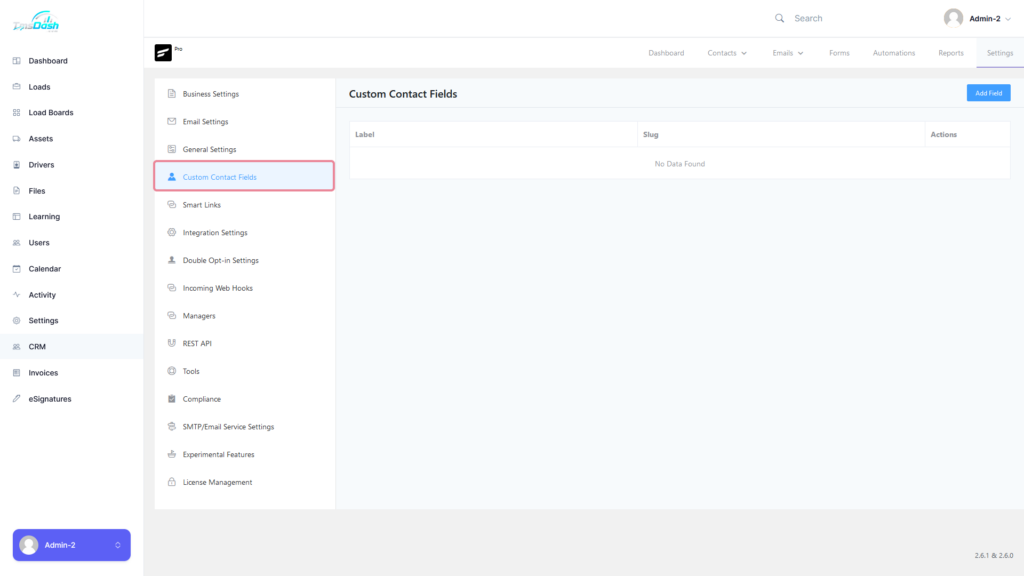
Smart Links #
Smart Links allow you to redirect users or traffic to your target URL. When a user clicks on a Smart Link from an email, your site, a direct link, or anyplace else, FluentCRM will be able to execute Tag & List actions against that subscriber.
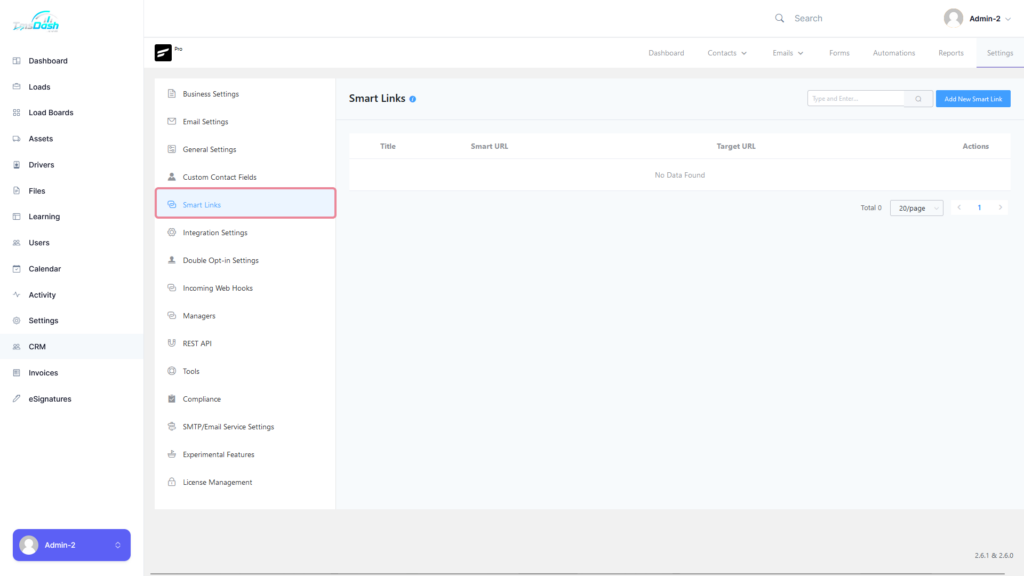
Double Opt-in Settings
The double opt-in email feature serves as an additional layer of security to make sure that every email address is a valid user.
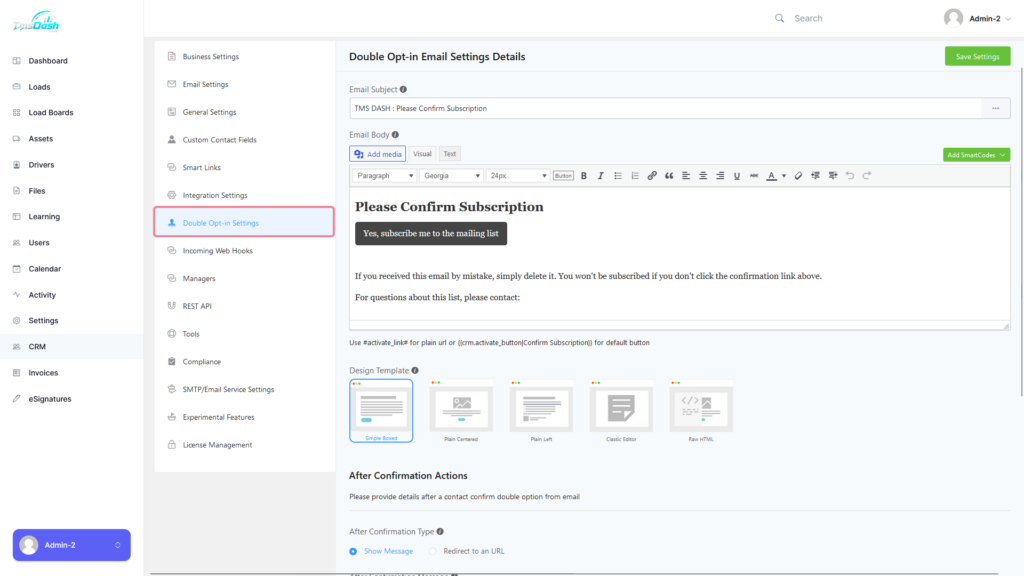
Incoming Webhooks #
With the FluentCRM Incoming Webhook feature, you can receive data from any external services or third parties without writing code or running servers.
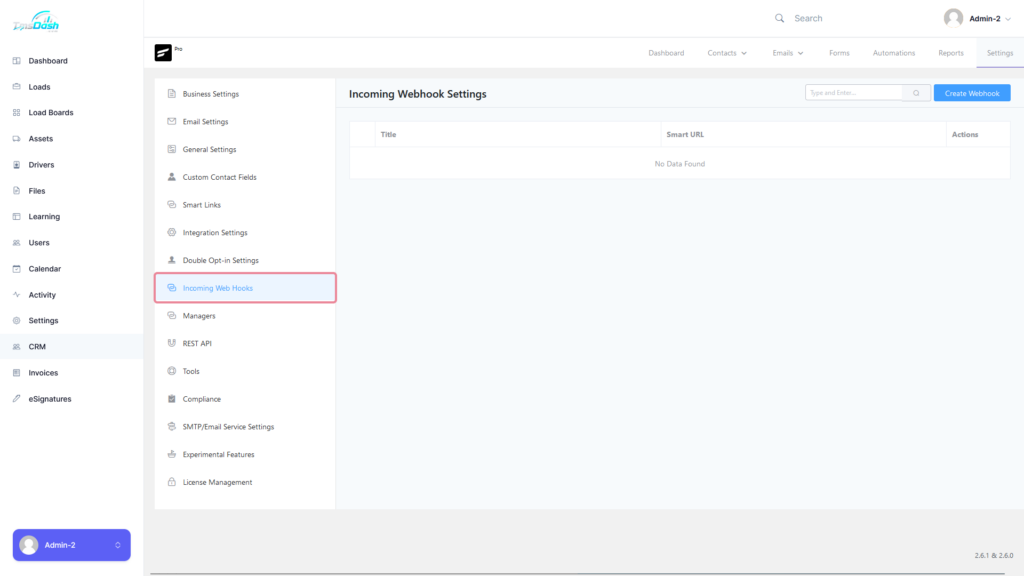
Managers #
The FluentCRM dashboard is managed by Managers and Administrators together.
The FluentCRM administrator, who is typically the WordPress administrator, will specify the permissions for FluentCRM managers who are WordPress users.
Users who have any user role, such as subscribers, can be FluentCRM Managers.
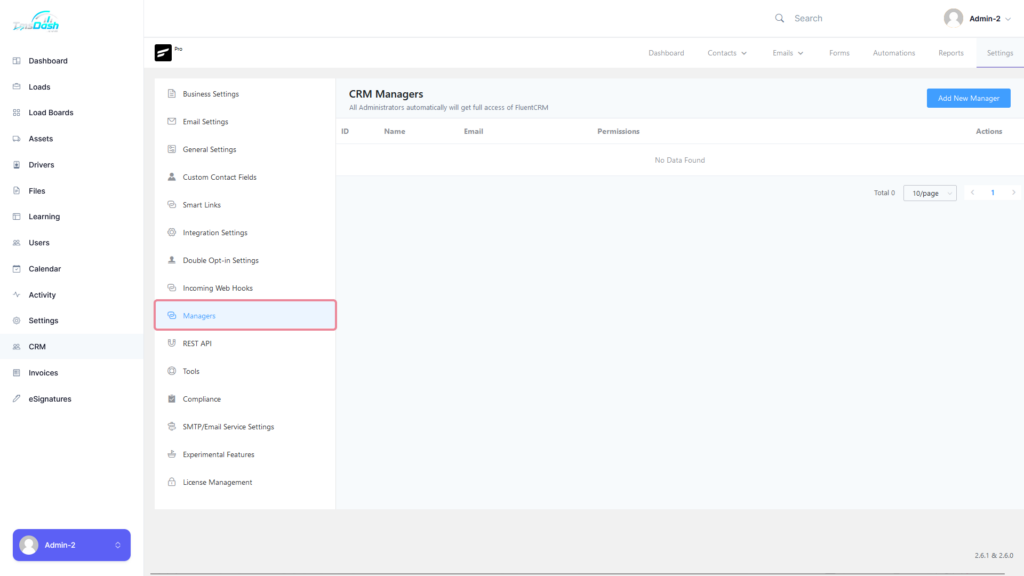
Rest API #
A REST API (also known as RESTful API) is an application programming interface (API or web API) that conforms to the constraints of REST architectural style and allows for interaction with RESTful web services.
The REST API offered by FluentCRM allows users to access and handle a variety of tasks as well as access different CRM data.
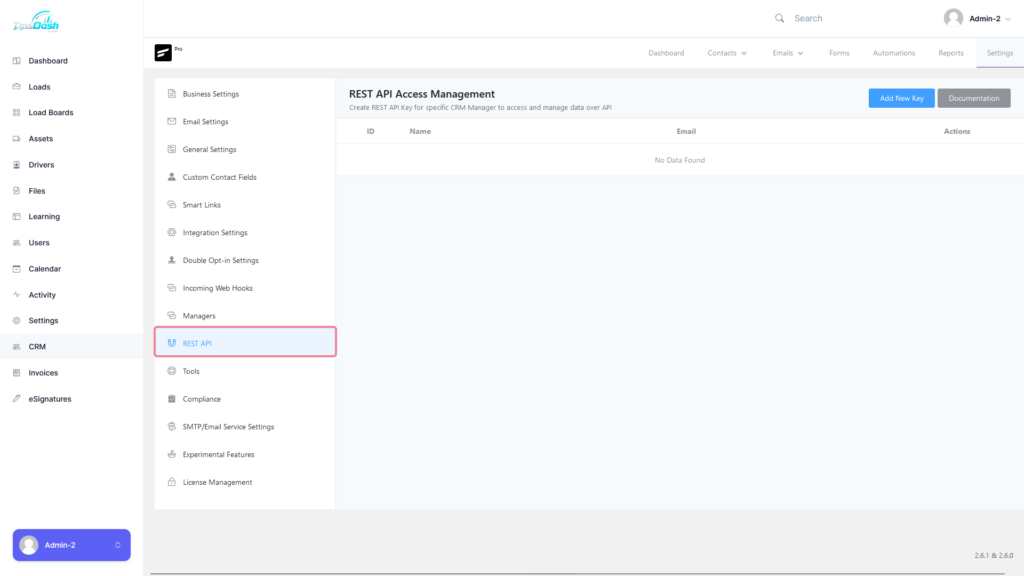
Tools #
From the tools section you will be able to see the status of the REST API’s being used.
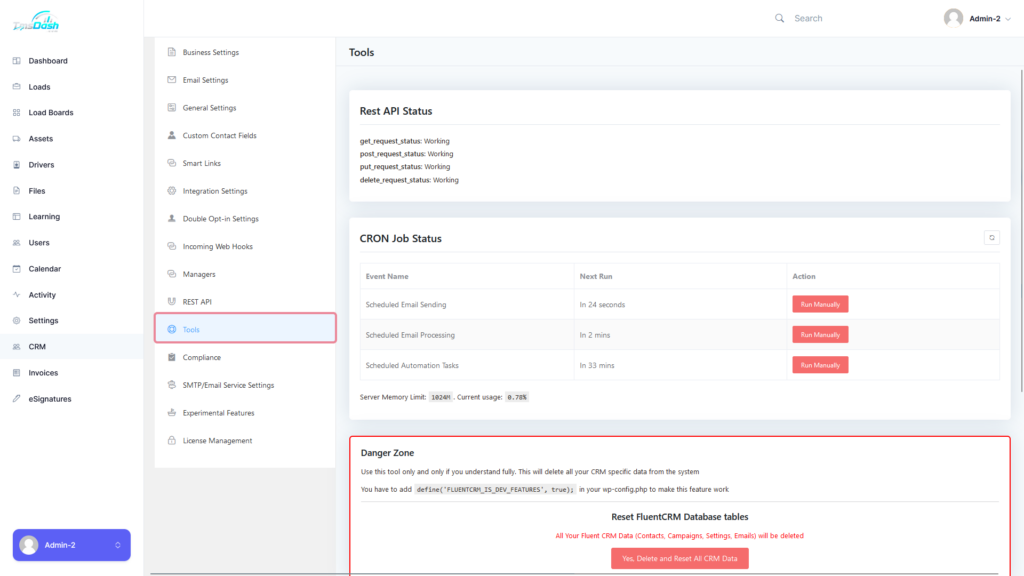





Responses