The calendar is a useful tool for keeping track of all the important events and activities. You can easily view all the stops, legs, loads, milestones, and events in one place, along with their respective dates and durations. The calendar displays events that span across multiple days by expanding the event details across the corresponding days.
To view all the events happening in the current week, simply click the “Week” button located at the top right corner of the calendar. This will give you a clear overview of everything scheduled for the week, allowing you to plan accordingly.
If you happen to be viewing a different month on the calendar and wish to return to the current day, simply click the “Today” button located at the top right corner of the calendar. This will immediately take you back to the current date, ensuring that you never miss an important event or appointment.
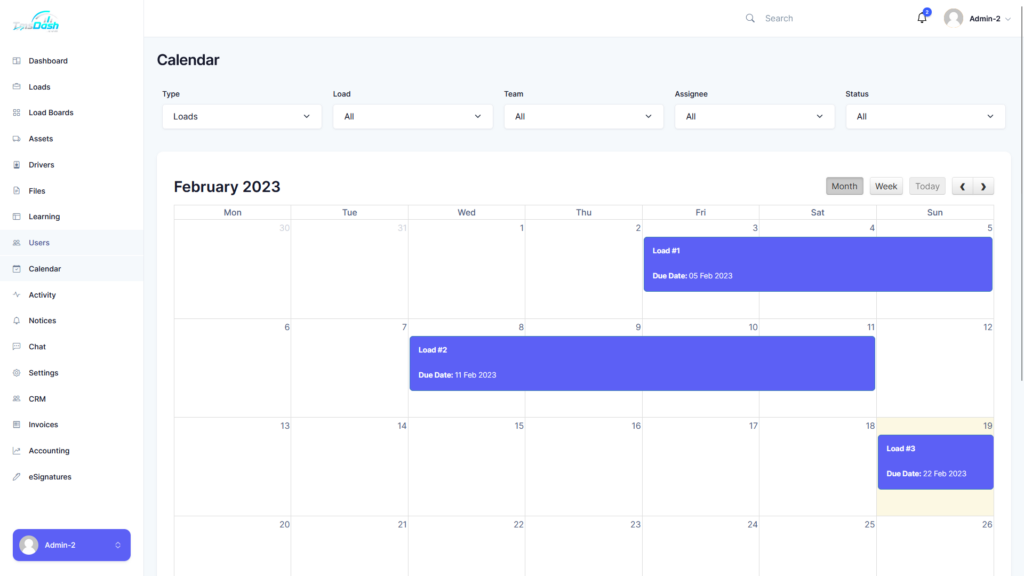
Filtering Options #
You can filter using the following options.
- Type – Filters by different types such as Stops – Legs, Loads, Milestones and Events, allowing you to focus on specific aspects of your schedule.
- Project – Filters by the project that’s selected, enabling you to see all tasks and events associated with a particular project.
- Team – Filters by the team that’s selected, showing only the events and tasks associated with a specific team.
- Assignee – Filters by the assignee selected, allowing you to see only the events and tasks assigned to a particular person.
- Status – Filters by different statuses including All, Quote, Booked, In-Transit, Delivered, Invoice Factor and Paid, providing a comprehensive view of your schedule based on the status of each event or task.
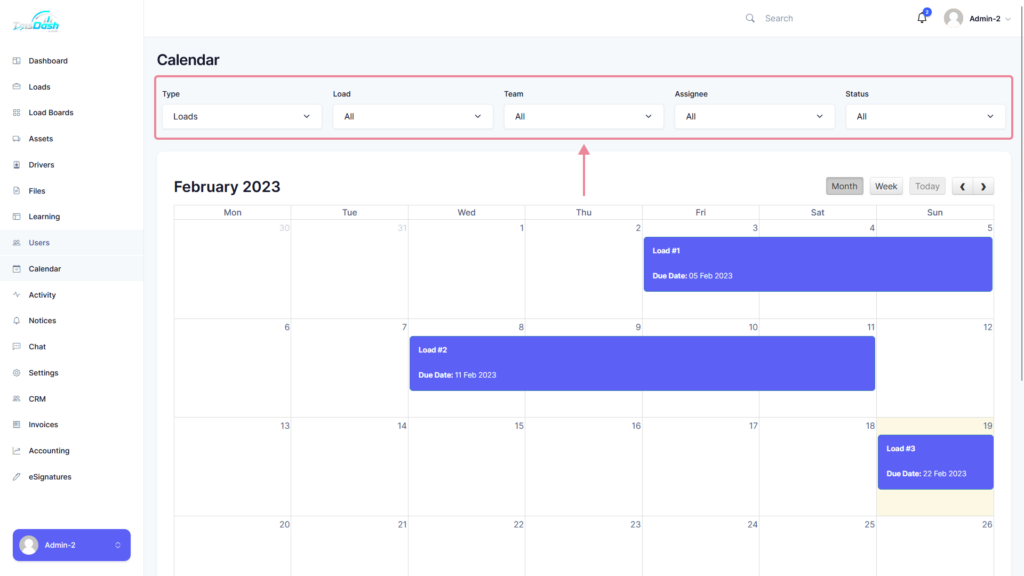





Responses