Files you have added to Loads, Stops – Legs, etc. will all be displayed on the Files page.
By clicking the “Upload” button you can select the files you want to upload or upload files from your own device and then click “Upload Files”.
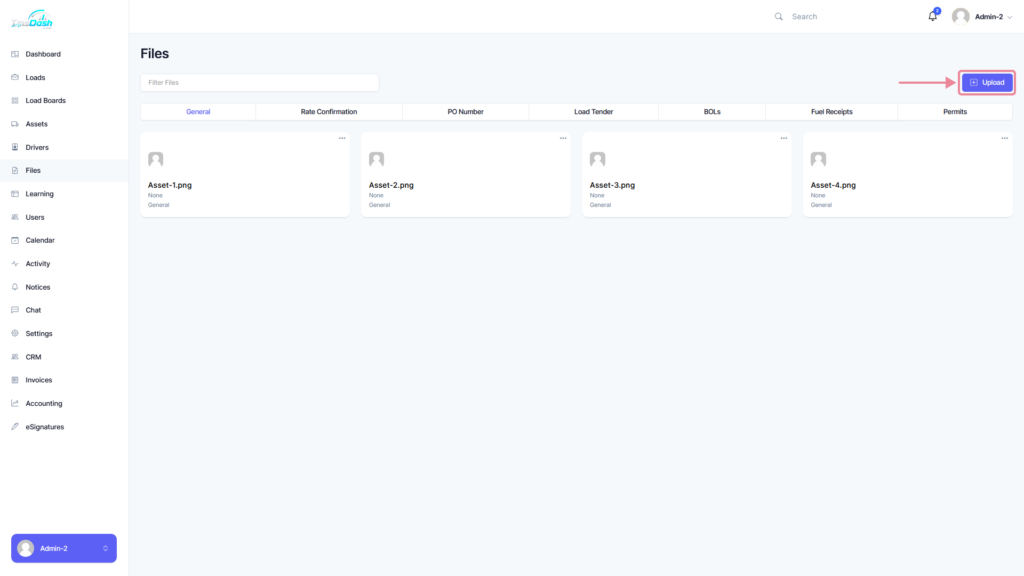
Filtering & Sorting #
Filtering #
You can filter these files by Categories, Projects and Stops – Legs by clicking on the “Filter Files” search box below the title “Files” and selecting your filter options.
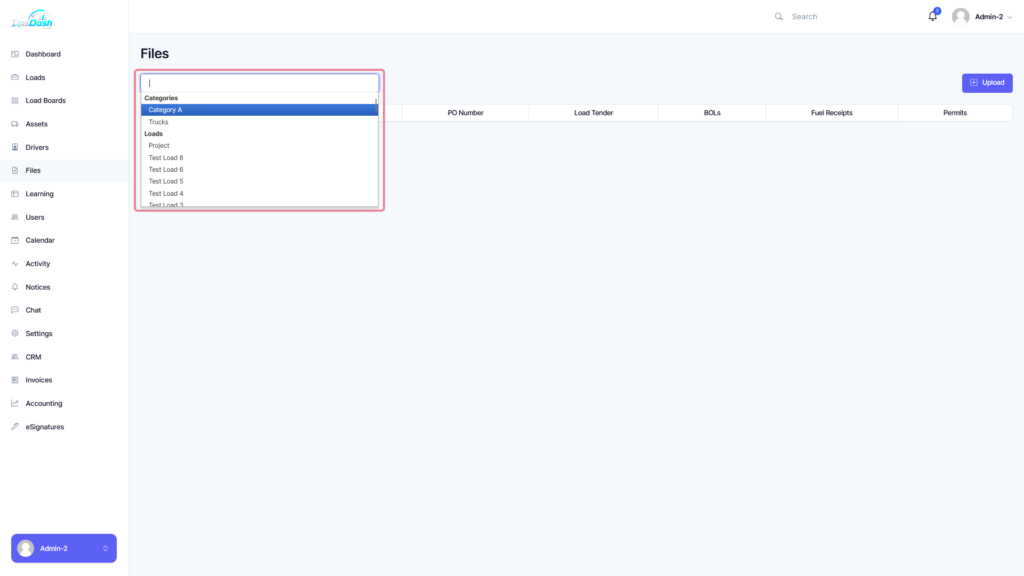
Sorting #
You can sort the files by the following different categories.
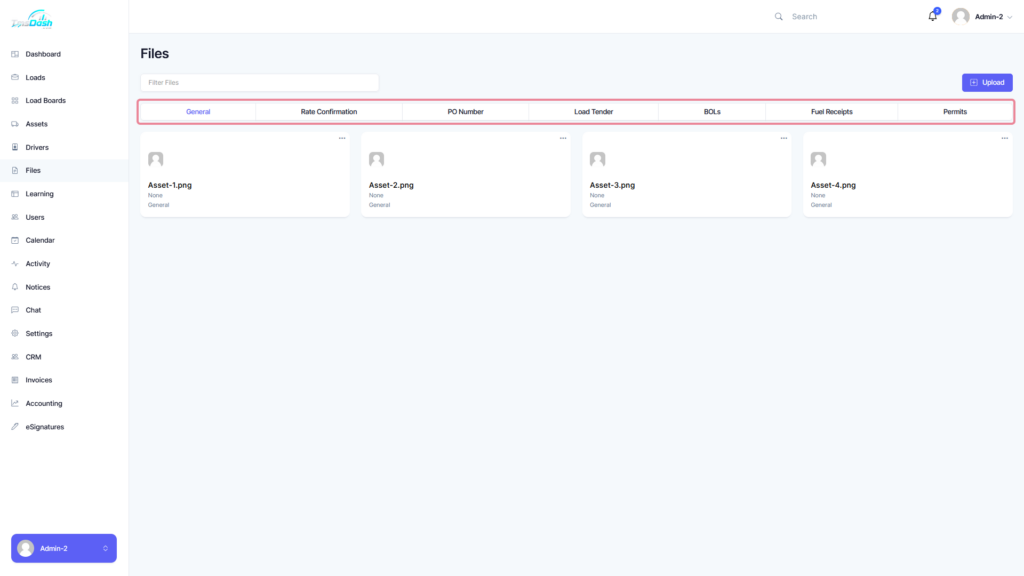
File Options #
Download #
By clicking on the menu icon on a file, you can click on the “Download” option to start downloading the file.
Delete #
By clicking on the menu icon on a file, you can click on the “Delete” option to delete the file.
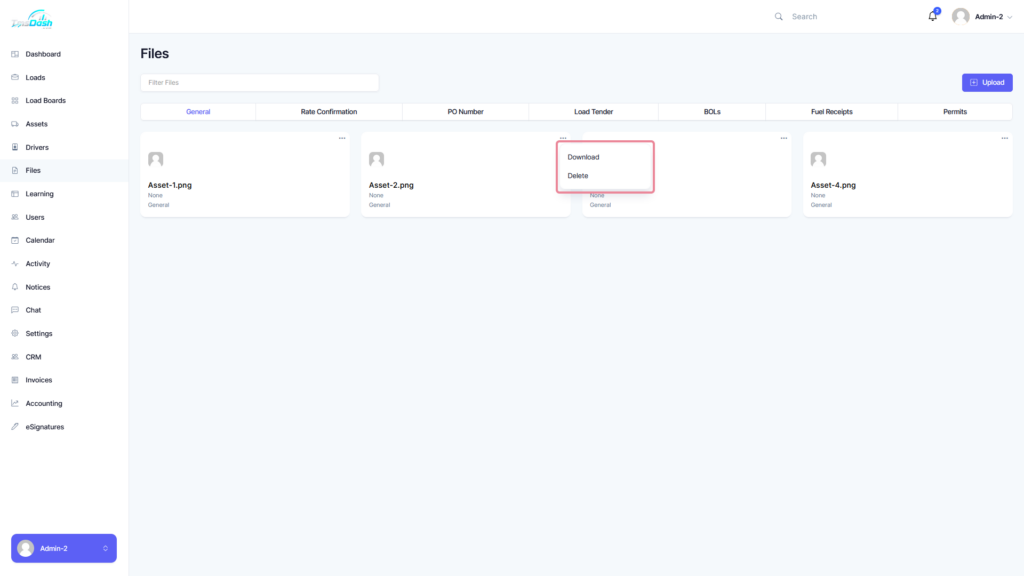





Responses